
SurvEye
A downloadable game for Android
GOLD MEDAL FINALIST @ SIGG 2020!
Hello there, welcome to the download page of the SurvEye Corporation's Employee Assistance Module. This is your mandatory application, strictly for use of the manual operation of SurvAnts within Downston Medical & Research Facility.
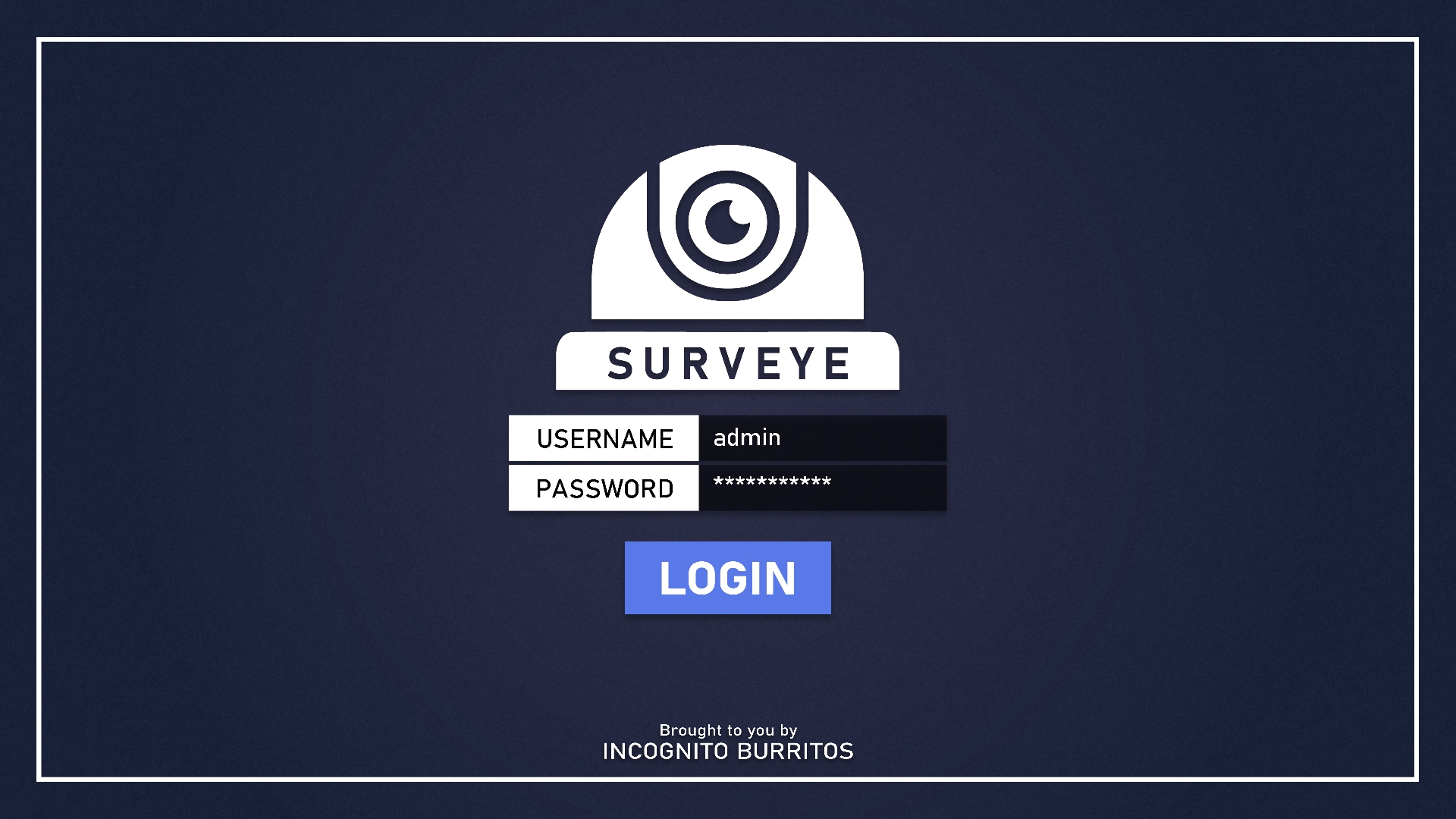
Sometime in the past, the Downston Medical & Research Facility’s managerial AI computes a decision that will determine the fate of humanity. As a result of its final decision for the ‘benefit of humankind’, a manual operator is immediately called to action in order to contain the source of a disaster that is currently unfolding in the Medical Facility. As the operator starts up their application on their mobile device, they find out they have to guide a lone survivor out of the pre-apocalyptic facility infested with all kinds of environmental hazards and unsound lifeforms. They can only use the limited functions that the application provides to do this unplanned rescue.

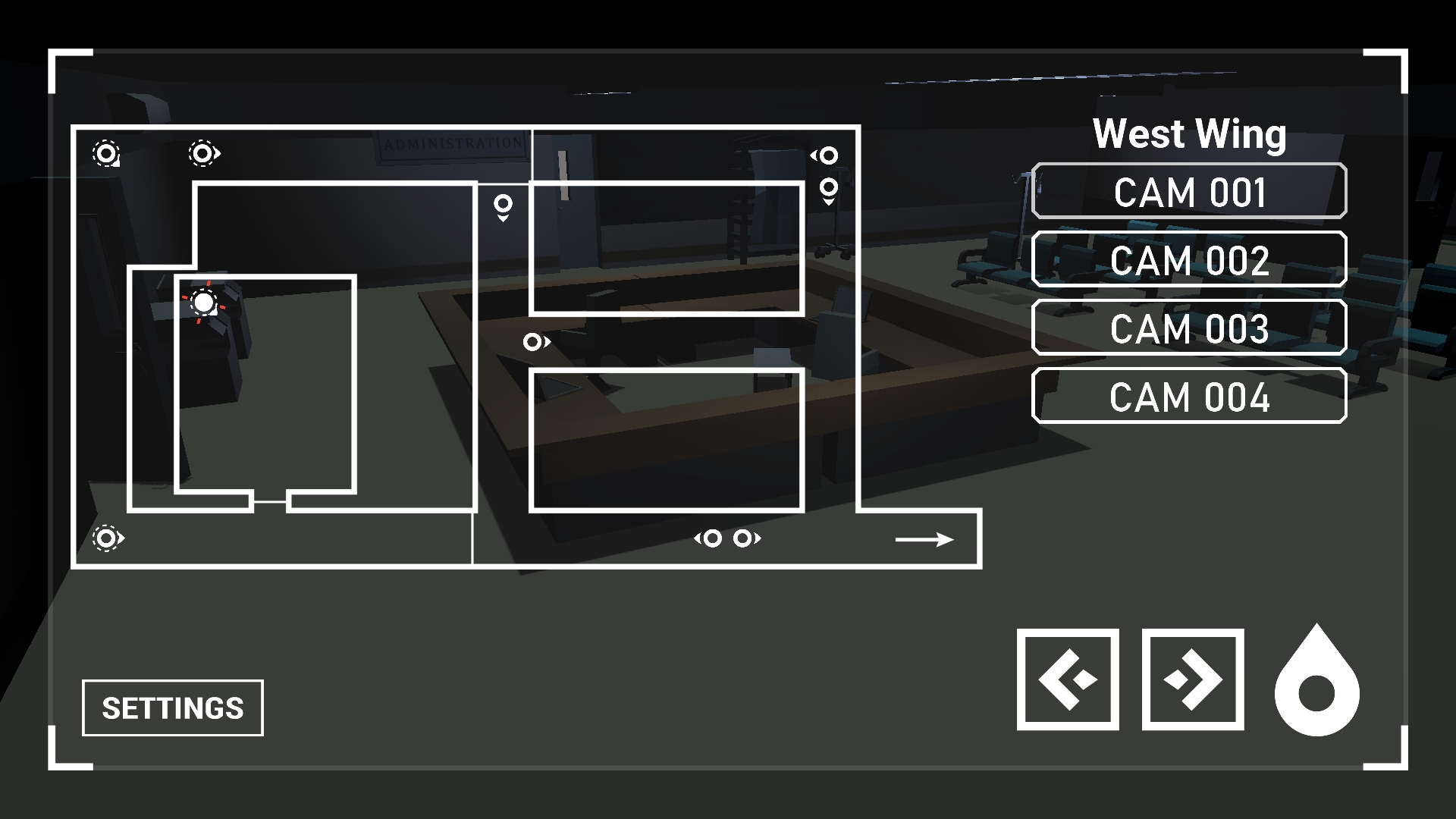

You as the operator should use all available resources at your disposal to overcome this challenge.
______________________________________________________________________
SurvEye is created by 3 Programmers, 3 Artists and 2 Designers under Incognito Burritos. Contact them here for further assistance:
Programmers
- [Lead] Jet Lee Shi Jie → jetleeshijie@gmail.com
- Hoi Jin Zhi → jinzhihoi@outlook.com
- Jonathan Tang Ziyi → (Magthylius) magthylius@gmail.com
Artists
- [Lead] Loo Yee Cheng → yeechengg18@gmail.com
- Lou Yi Xi → louyixi1@gmail.com
- Salom Ngu → salomngu@gmail.com
Designers
- [Lead] Joshua Lee Soon Yan → joshuaplo@yahoo.com
- Wong Shaw Liang → wongshawliang@gmail.com
Voice Actor (External)
- Alvin Koh Wei Juin → alvin_882@hotmail.com
| Status | In development |
| Platforms | Android |
| Authors | UOWM Game Development, Josh Lee, Chengs, sora000513, aerae, JinZhi, Hayaka Sae, Jonathan Tang |
| Genre | Survival |
| Tags | 3D, Escape Game, Immersive, lone-survivor, Survival Horror |
| Average session | About a half-hour |
| Languages | English |
| Inputs | Touchscreen |
Install instructions
Install for Mobile
- Download the apk file.
- If there is no prompt to download, find the apk in your device and download it.
- Once the game is installed, you may play the game on your phone.
Install for PC (Emulator)
- Download the apk file.
- Find the apk in your files and drag it into (or open it with) your emulator.
- Once the game is installed, you may play the game on your computer.
Development log
- Announcement: GOLD MEDAL @ SIGG 2020!Nov 24, 2020
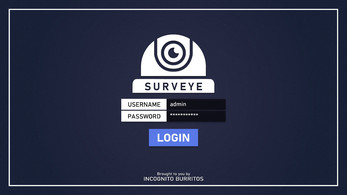
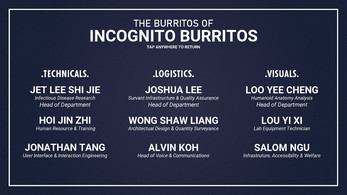
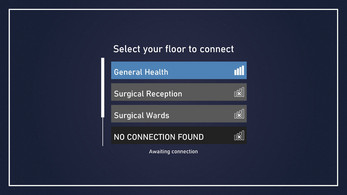




Leave a comment
Log in with itch.io to leave a comment.